Instalando NoMachine NX server en openSUSE 12.3 May 29, 2013
Posted by easgs in opensuse, Tecnologia.trackback
Para instalar el NX server de NoManchine en openSUSE 12.3 debemos primero:
1) Instalar los paquetes en el siguiente orden
$ rpm -i nxclient-3.5.0-7.x86_64.rpm
$ rpm -i nxnode-3.5.0-9.x86_64.rpm
$ rpm -i nxserver-3.5.0-11.x86_64.rpm
2) Editar los siguientes archivos dejando las siguientes opciones a como se muestra a continuación
/usr/NX/etc/node.cfg
SSHAuthorizedKeys = «authorized_keys»
SSHDPort = «2222»
AgentExtraOptions = «-nocomposite –noshpix –norender»
/usr/NX/etc/server.cfg
SSHDPort = «2222»
EnableUserDB = «0»
EnablePasswordDB = «0»
SSHDAuthPort = «2222»
SSHAuthorizedKeys = «authorized_keys»
EnableSessionShadowing = «1»
EnableInteractiveSessionShadowing = «1»
EnableSessionShadowingAuthorization = «0»
EnableFullDesktopSharing = «1»
EnableAdministratorDesktopSharing = «1»
EnableDesktopSharingAuthorization = «0»
EnableSystemDesktopSharingAuthorization = «0»
/etc/ssh/sshd_config
Port 2222
AuthorizedKeysFile .ssh/authorized_keys
3) Se checa la opción asignar nombre de host a la IP de bucle en Yast – configuracion de red – Nombre de Host/DNS.
4) Se checa la opción Usar WINS para la resolución de nombre de equipo en Yast – Samba – Identidad.
5) Luego habilitar el repositorio
http://download.opensuse.org/repositories/home:/wolfi323:/branches:/KDE:/Qt/openSUSE_12.3/
He instalar el paquete libqt4-x11 de ese repo
6) Abrir puerto TCP 2222 en el firewall y activar he iniciar el servicio ssh en Yast
Listo, con esto ya tenemos configurado el servidor NX para aceptar conexiones remotas a nuesta maquina con el openSUSE 12.3, esto nos permitira incluso reiniciar la maquina y volvernos a conectar para ingresar el usuario y la clave de manera remota.
Los comandos para manejar el servidor NX son:
nxserver --start
nxserver --restart
nxserver --stop
nxserver --status
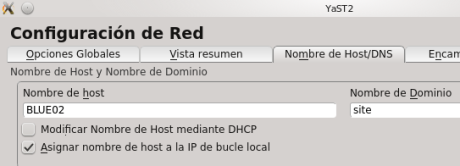
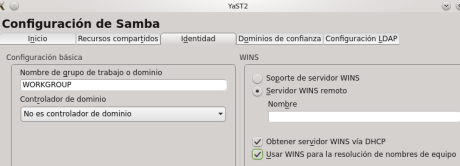








Comentarios»
No comments yet — be the first.